Everything you need is now at the top of the page.
To make things easier to find, the menu that used to appear in the side navigation has been updated and moved to the header (at the top of the page).
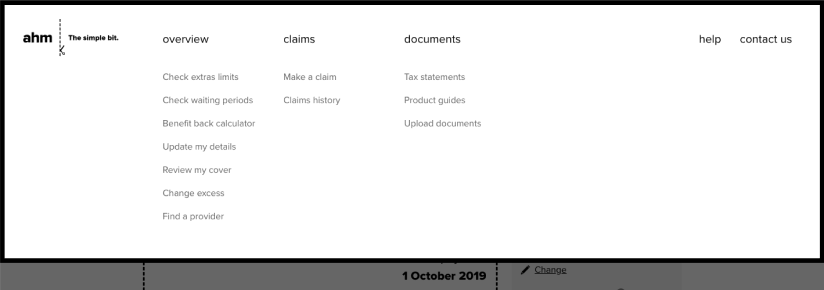
Image 1: New header navigation
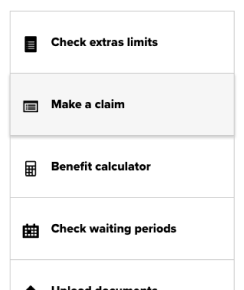
Image 2: The old side navigation has been removed
What else has changed at members.ahm.com.au?
Payments can now be found in settings
Click on the arrow next to your name to open the new Settings dropdown and click on Payments to update your bank details and make one-off payments. See below.
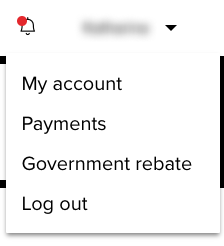
Image 3: New settings dropdown menu
Replace a lost card in my account
While you're in the Settings dropdown, Find the New card request feature in My account. See below.
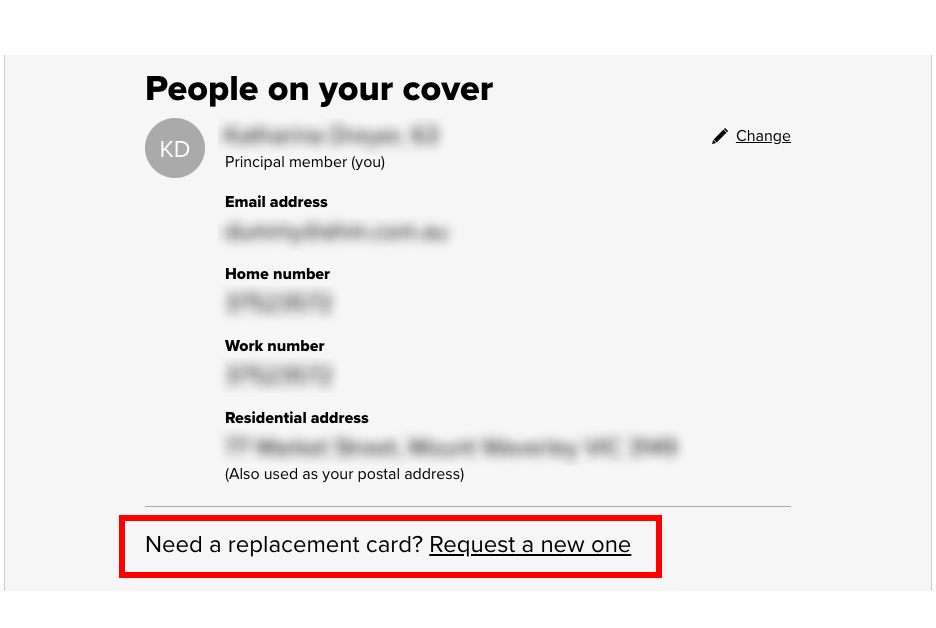
Image 4: In the people on my cover section you can find the link to request a new card
Simpler and easier navigation on your mobile
On your mobile, the I want to section has been replaced by the new mobile menu.
Click on the three lines (which look like a hamburger) under your name to trigger the new mobile menu.

Image 5: Hamburger menu link
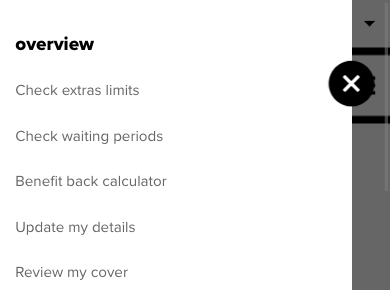
Image 6: New mobile menu
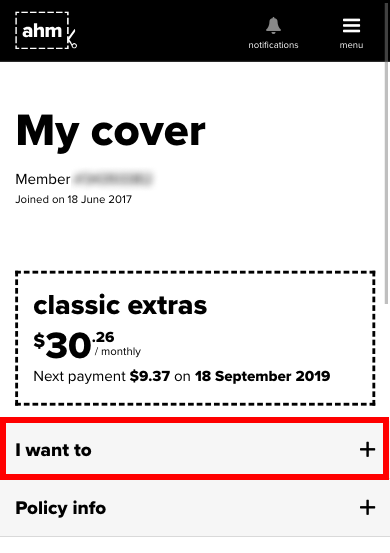
Image 7: The I want to navigation menu has been removed
Clicking the arrow next to your name will open the settings dropdown.
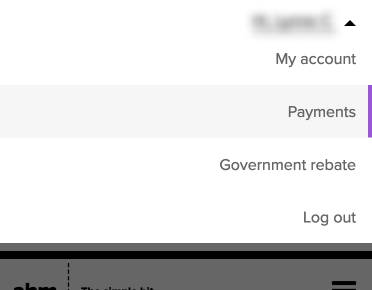
Image 8: Settings dropdown on mobile