You’ll now need to upload a copy of your receipt when you claim online or in the app. Submitting your extras claims with ahm is still super easy – there’s just a few extra steps.
Attaching a receipt online
- After you have entered the details of the items you are claiming, you will be asked to attach a receipt to your claim. You can attach up to 10 files, with a max individual file size of 10mb.
- Once you’ve attached your receipt, you’re ready to submit your claim!
- You’ll see an alert a few moments after you press submit claim confirming whether submission was successful.
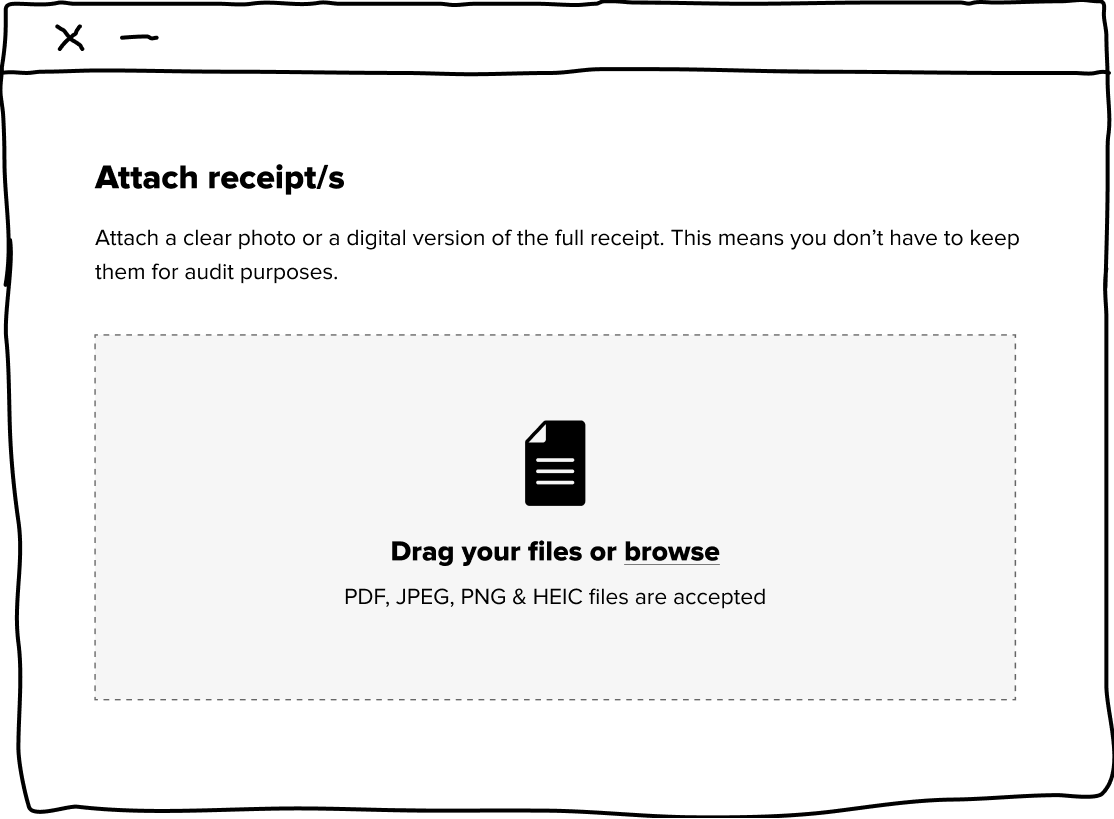
Attaching a receipt in the app
- After you have entered details of the items you are claiming, you will be asked to attach a receipt to your claim. You have the option to take a photo from the app, or attach an existing file or image. You can attach up to 10 files, with a max individual file size of 10mb.
- Once you’ve attached your receipt, you’re ready to submit your claim!
- You’ll see an alert a few moments after you press submit claim confirming whether submission was successful.
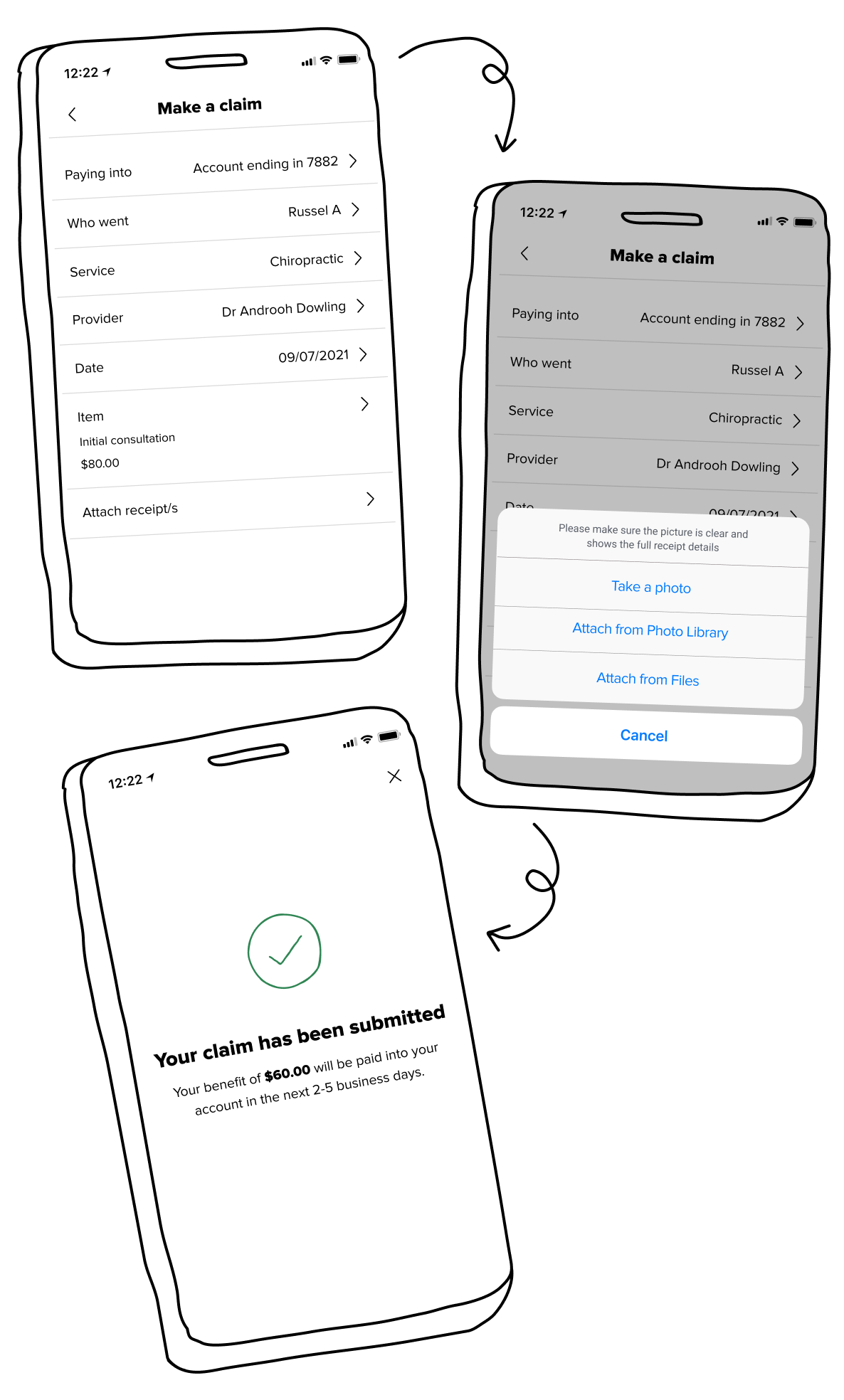
FAQs
By attaching a receipt to your claim, it means you'll no longer need to keep paper receipts for three years. It also means we won’t need to bother you if we have a question about your claim and may also be able to process it faster.
Once your claim has been submitted you will not be able to access a copy of the uploaded image through ahm. We suggest keeping your own digital copy for your records.
If you upload the incorrect image with your claim, you won’t be able to update the attachment. If this happens please hold on to your own digital copy of the receipt. If your claim is selected for audit, we will ask you to provide the correct receipt copy.
If the receipt you have been provided is in the body of an email, the easiest way to provide a copy is by saving it as a PDF. If you follow the options to print the email, there should be an option to save to PDF as well.
You could also take a screenshot (or multiple if required) that shows the whole email and upload those instead.
If you’re unable to submit your claim through the website or the app, you can post the claim form along with accompanying receipts to ahm health insurance Locked Bag 4, Wetherill Park NSW 2164.
Just a heads up we can't process claims over the phone or via messaging.
If the same receipt applies to different claims (for example, for different members on the policy), please upload the same receipt with each individual claim.
You can upload your receipt as a jpeg, jpg, png, or pdf, up to 10mb in size.
If your receipt is in the format of word document (.docx, .doc) you’ll just need to save a copy as a pdf in order to upload.
iPhones will save photos in a HEIC format by default, but if you are attaching these photos to the claim directly from your mobile these photos should convert automatically to the correct format. If you are dragging HEIC photos to the upload box on your desktop however it may not convert, so you may find it easier to submit your claim directly on your mobile.