You can choose to pay either via direct debit from your bank account or by credit/debit card. A 0.21% surcharge may apply if you choose to pay by Visa or Mastercard.
Here’s how to update your direct debit details
- Log into your account and head to the 'Payment details' section
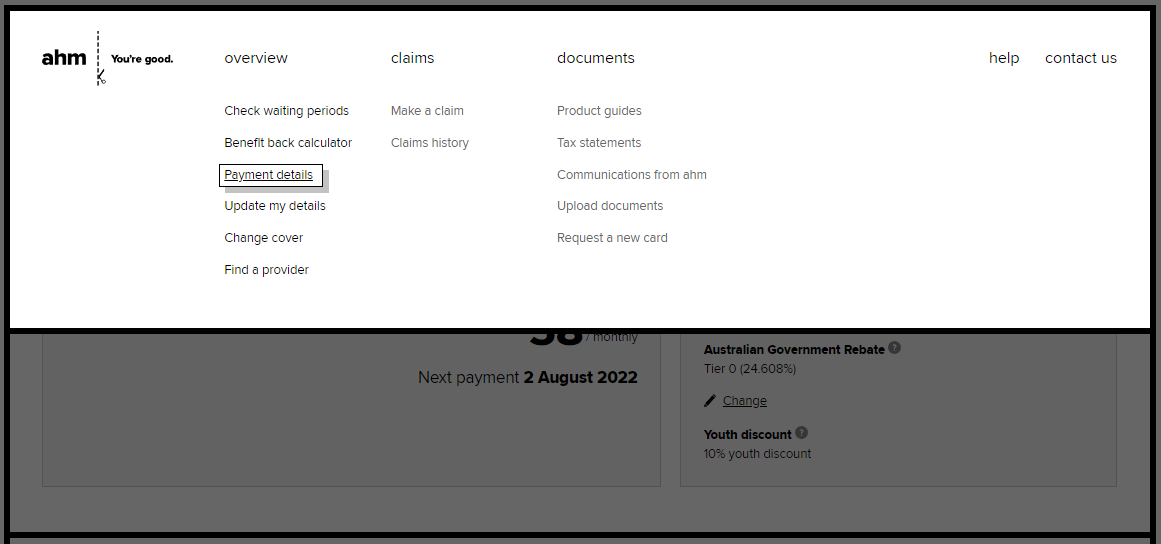
- Select ‘Change payment details’
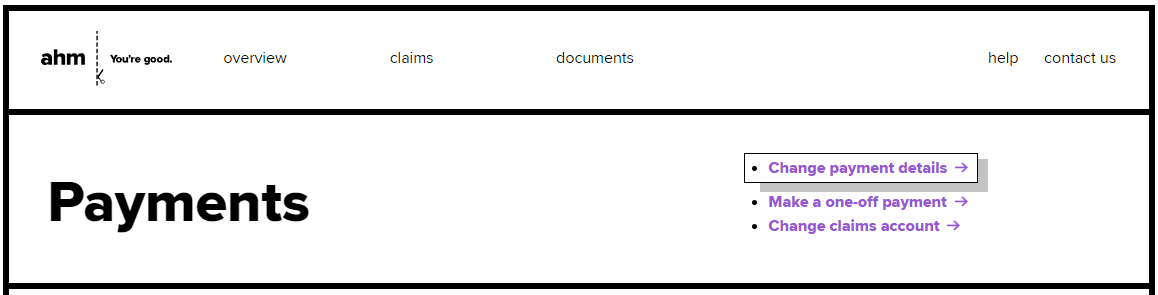
- Go to the Payment schedule section and select ‘Change’
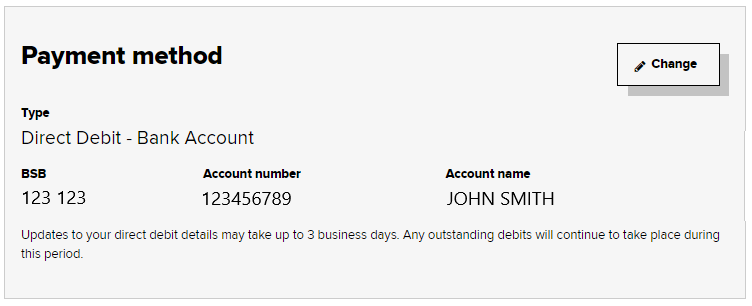
- Choose ‘Credit card’ or ‘Bank account’ depending on your preferred method
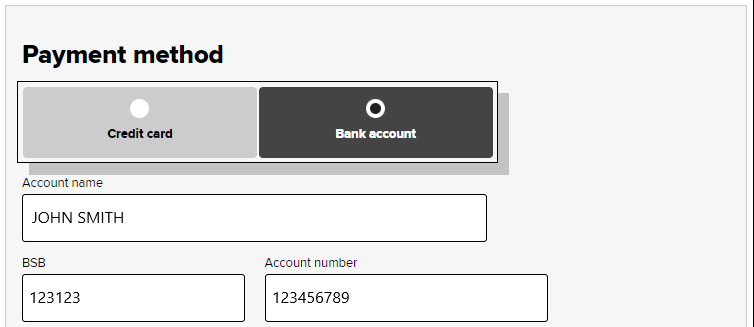
- Enter or update the bank account or card details and select ‘Save’.
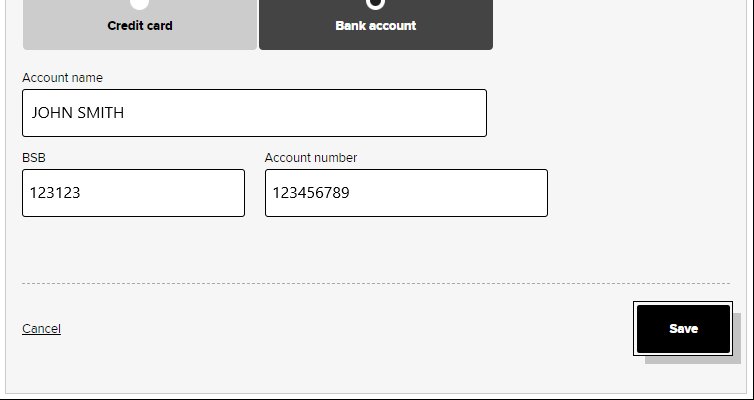
Just a heads up that updates to your direct debit details may take up to 3 business days. Any outstanding debits will continue to take place during this period.