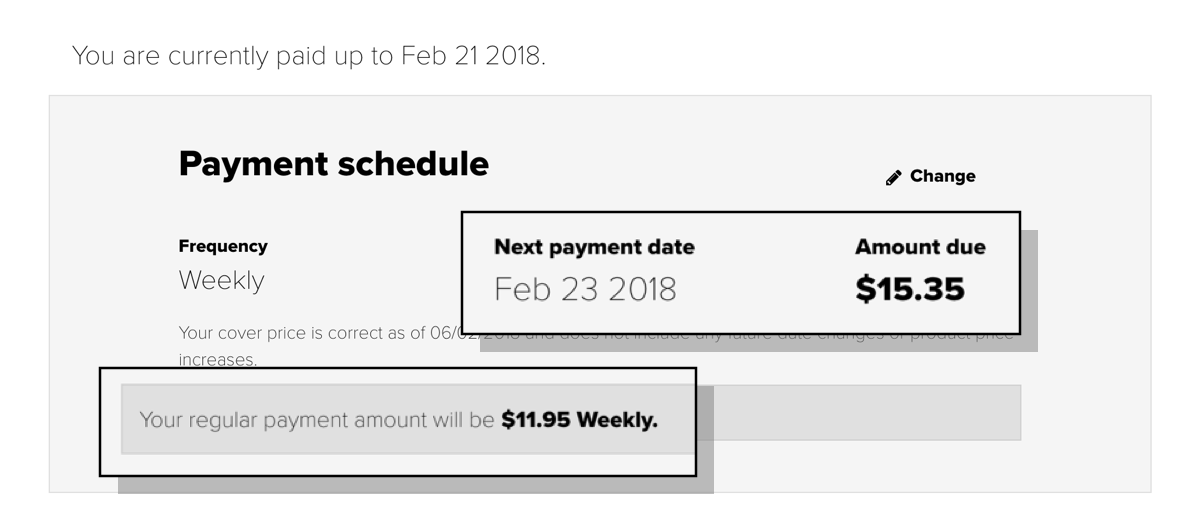You can decide whether you want to pay weekly, fortnightly, monthly or yearly, and the date that you want this to happen - whatever suits you.
Here’s how you can change your payment schedule
- Log in to your account and in the navigation go to 'Payment details' under 'Overview'
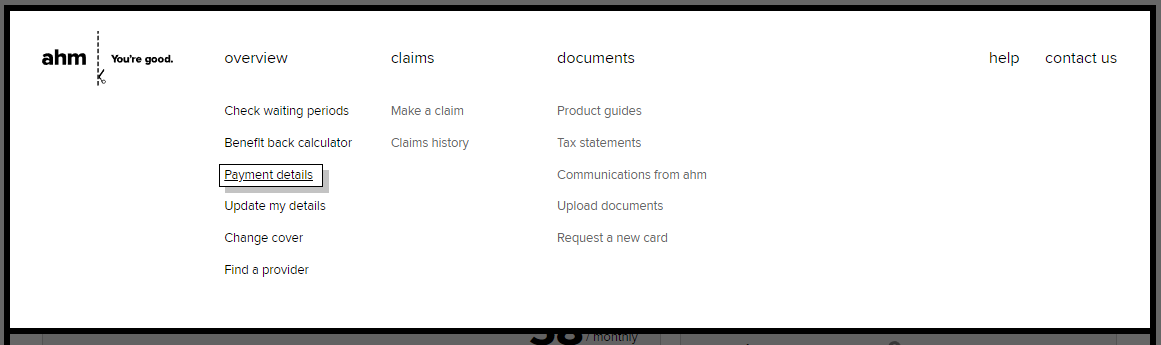
- Select ‘Change payment details’
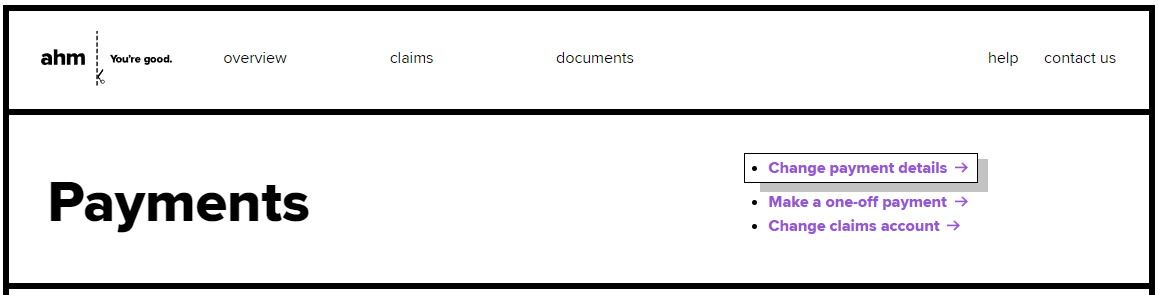
- Go to the Payment schedule section and select ‘Change’
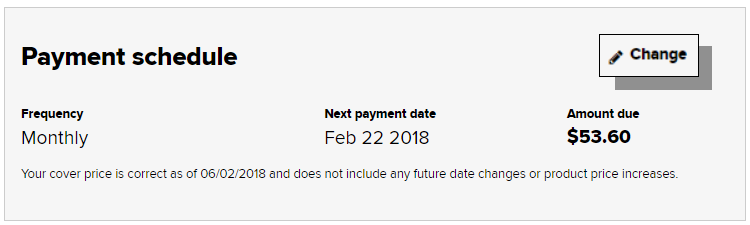
- Select your preferred frequency
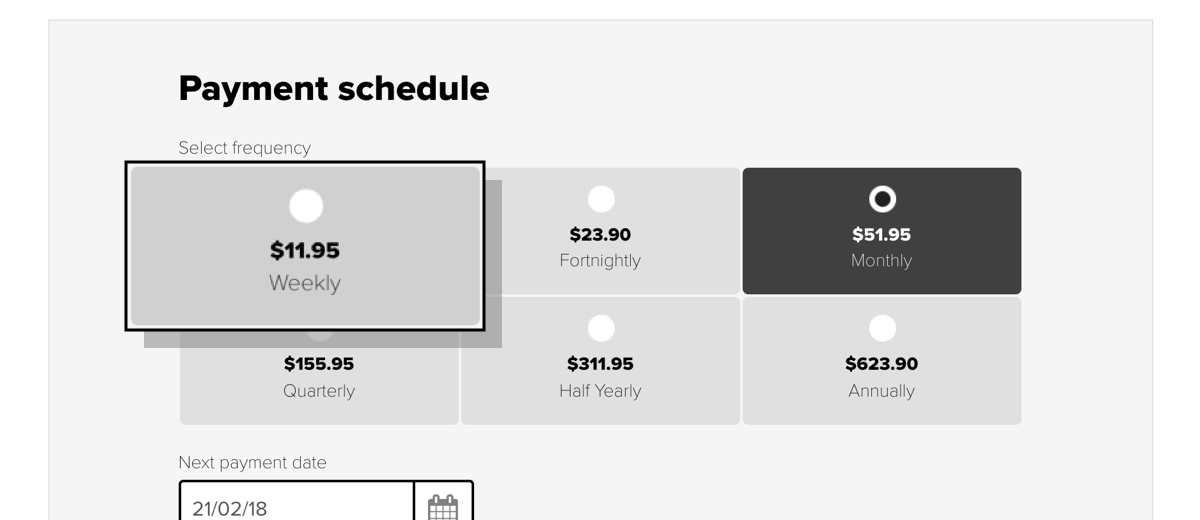
- Choose your next payment date
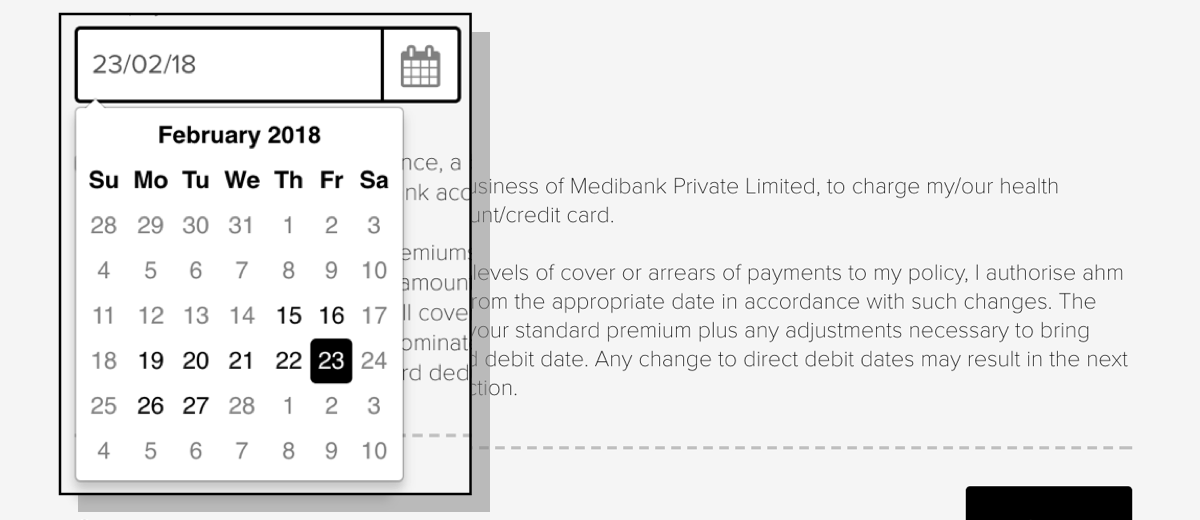
- Accept the terms and select ‘Save’ to update the payment schedule
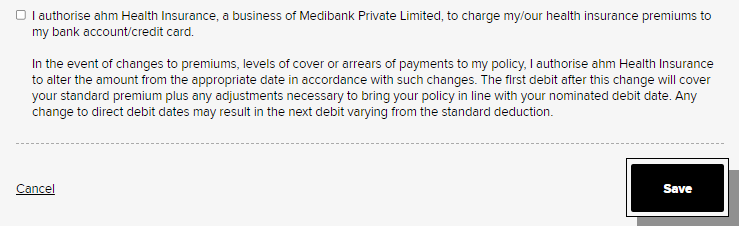
Just a heads up that your next payment may increase or decrease depending on the change you make. If the next payment is different from your regular payment it will show on the Payment schedule.